Coming Soon
The Emerald Isle – La Florida is thrilled to announce the launch of our new event ticket booking system! We’re always looking for ways to enhance your experience with us, and this new system is designed to make booking tickets for our events easier than ever.
The Need for a New System
As our events have grown in popularity, we realized the need for a more streamlined, efficient way for our patrons to secure their tickets. We wanted to eliminate the hassle and make the process as straightforward as possible.
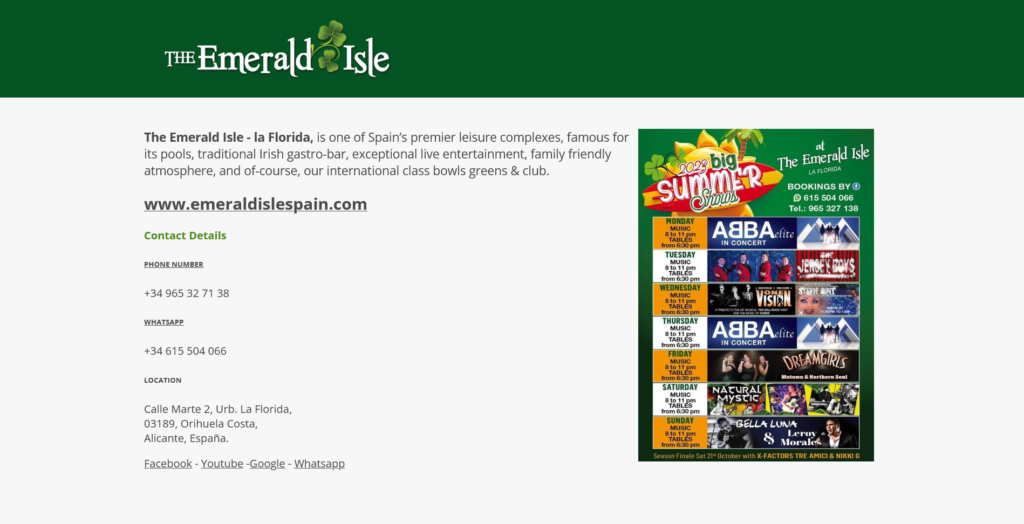
Introducing the Ticket office
Our new ticket booking system can be reached on a dedicated domain: buytickets.at/emeraldisle and also through the events page on our website. This platform is intuitive and user-friendly, allowing you to book tickets for your favourite events in just a few clicks.
How It Works
To book a ticket, simply visit our Online Ticket Office, browse through the list of upcoming events, and select the one you’re interested in. You’ll be able to see all the necessary event details, including date, time, and venue. Once you’ve made your choice, just follow the prompts to complete your booking.
Here’s a step-by-step guide on how to purchase a ticket from our new booking system:
- Step 1: Visit the Website Start by visiting the Emerald Isle Spain’s new ticket booking platform. You can do this by typing the following URL into your web browser: buytickets.at/emeraldisle
- Step 2: Browse Upcoming Events Once you’re on the website, take a look at the list of upcoming events. You can usually find this on the homepage or under a designated ‘Events’ section.
- Step 3: Select Your Desired Event Found an event you’re interested in? Great! Click on the event to view more details such as the date, time, venue, and a brief description of the event.
- Step 4: Book Your Tickets After you’ve selected an event, you’ll see an option to book tickets. Click on this, and you’ll be prompted to select the number of tickets you wish to purchase. Once you’ve selected the quantity, click on ‘Book Now’ or a similar button to proceed.
- Step 5: Checkout You’ll now be taken to the checkout page. Here, you’ll be able to review your order. Make sure the event and the number of tickets are correct.
- Step 6: Enter Your Details Next, you’ll need to enter your personal details. This usually includes your name, email address, and contact number. These details are necessary for the booking confirmation and communication purposes.
- Step 7: Make a Payment (Paid Events Only*) After you’ve entered your details, it’s time to pay. Enter your payment information in the designated fields. Most platforms accept a variety of payment methods, including credit/debit cards and digital wallets. Once you’ve entered your payment details, click on ‘Pay Now’ or a similar button to complete the purchase.
- Step 8: Receive Confirmation After your payment is successful, you’ll receive a confirmation message on the website. Additionally, a confirmation email with your tickets will be sent to the email address you provided during checkout. Make sure to check your inbox (and spam folder, just in case) for this email.
And that’s it! You’ve successfully booked your tickets using Emerald Isle Spain’s new event ticket booking system. Enjoy your event!
BOOK A SHOW
Benefits of the New System
This new system not only simplifies the booking process but also allows us to better manage our events. We can now keep track of ticket sales in real-time, ensuring that we never overbook and that everyone who purchases a ticket can enjoy the event as planned.
Conclusion
We’re excited about this new chapter at The Emerald Isle and can’t wait for you to experience the ease of our new booking system. As always, we’re here to ensure your experience with us is nothing short of excellent.
FAQs
1. How do I access the new ticket booking system?
You can access the new system by visiting buytickets.at/emeraldisle and also through the events page on our website.
2. Can I still book tickets in person?
Yes, while we encourage using the new system for its convenience, we still accept in-person bookings.
3. What information do I need to provide when booking a ticket?
You’ll need to provide your name, contact information, and payment details.
4. How will I receive my tickets?
Once your booking is confirmed, you’ll receive an email with your tickets.
5. What if I need to cancel or change my booking?
Please contact us directly for assistance with cancellations or changes to your booking.



